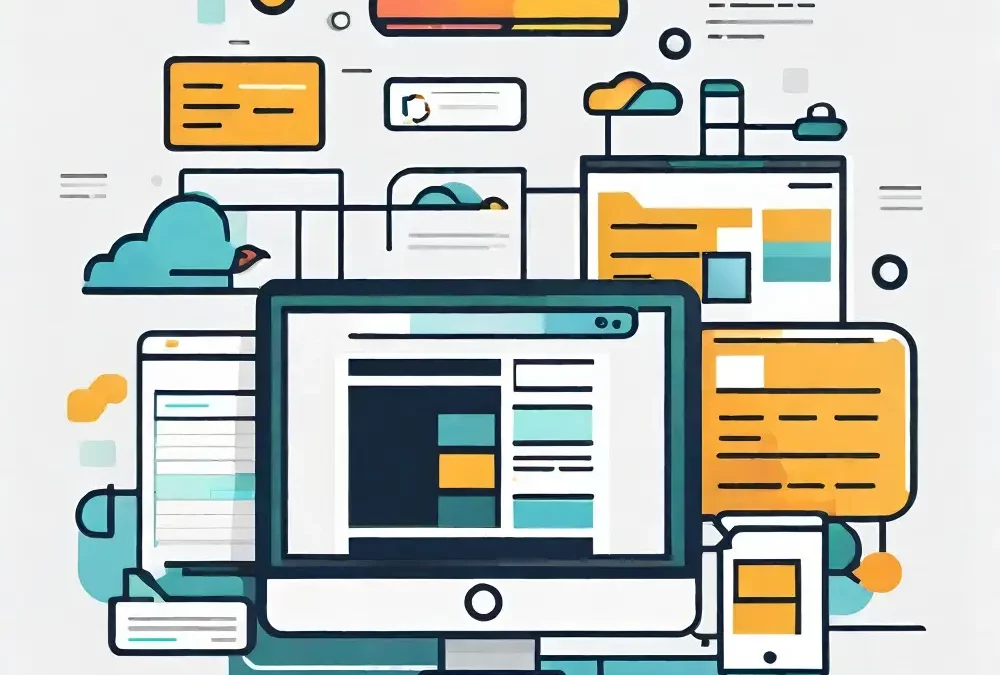Once you’ve mastered the basics of good web design, you’re now ready to tackle the intermediate level in our “Your Website” series, where we break down websites into three stages: basics, intermediate, and advanced. In the intermediate stage, you’ll focus on enhancing your website’s sustainability through caching, analytics, and backups. Below details each of these components.
Browser and Server-Side Caching Are Pillars to Website Performance
If you aren’t familiar with caching, learn more about it here. At a minimum, any modern site needs browser and server-side caching. This implementation process can be complicated, but caching improves the overall customer experience. Your website will load quickly, reducing bounce rate and server load.
For most CMS platforms like WordPress, you can find caching support through plugins. However, plugins are not a one-size-fits-all. Have your web design team confirm which option works best by testing it alongside your existing plugins, as the wrong plugin can cause your website to crash.
Website Analytics that Actually Gets Used
Another key tool for an intermediate website is analytics. Many small and medium-sized businesses tout having analytics but end up doing nothing with them because they have different priorities or simply feel it’s not important. Data is a competitive advantage, so benchmark your site against KPIs, such as page views, time on site, unique users, and traffic sources. Depending on your analytics strategy, your data analytics can be as sophisticated as needed. For instance, you may want to identify low-performing pages and breaks in the customer journey, or the exact hotspots on a web page where customers hover their mouse.
Google Analytics is the gold standard for website analytics. It’s easy to use and implement for your web design team. Basic reporting is available, and more advanced reports can be built. The best parts of Google Analytics are that it integrates with almost everything and is free to use.
Intermediate Web Design Means to Back Up Your Website
One of the most frustrating and common issues businesses face is a website crashing after a routine update. When that happens, they can either call in a web design team to troubleshoot and fix the problem, or they can restore the site in minutes from a backup. As you can see, backups are imperative; they should be performed daily and retained for at least a week. Additionally, backups should be performed by both a plugin and your hosting provider to add an extra layer of redundancy and reliability.
The Bottom Line / TLDR
After launching your basic website, the next stage is the intermediate site where you’ll implement caching, analytics, and backups. These website enhancements are designed to keep your site running and provide a good customer journey. Contact Uplancer today to start advance your website to the next stage!