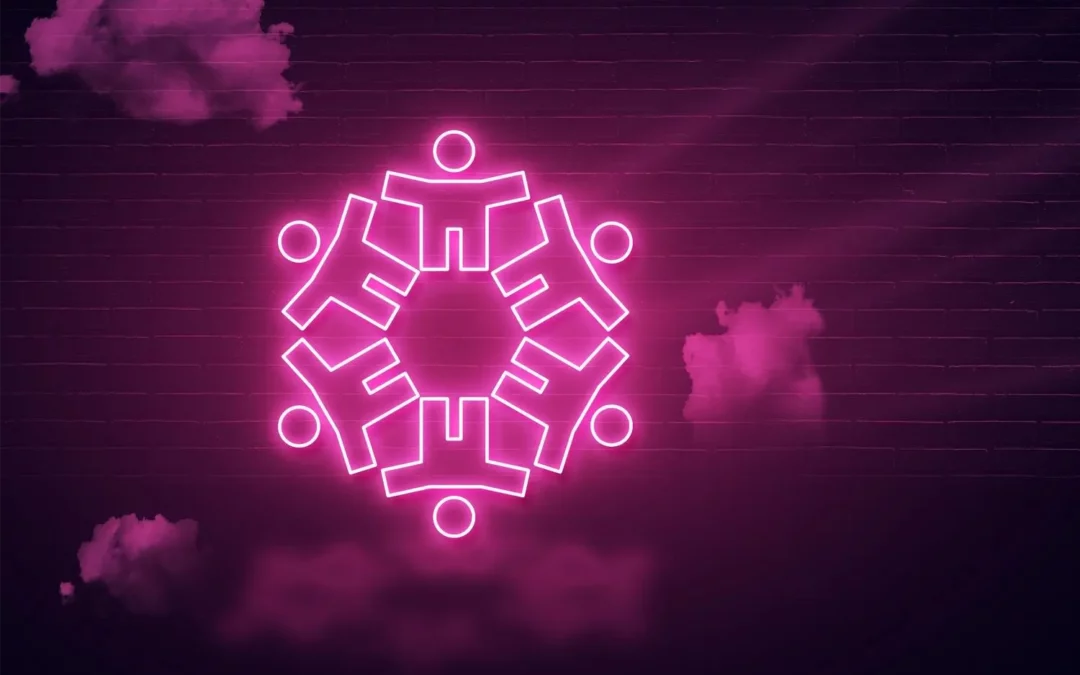If you’re reading this, chances are you’re in the process of implementing a CRM system like Zoho, HubSpot, or Salesforce into your business. As you head in this direction, there’s one critical, yet simple question you must answer: How are you managing data flow from your website forms to your CRM?
This is where many businesses run into trouble. Often, they default to using the standard forms that come with the CRM system. While these built-in tools are convenient, relying on them exclusively can create major challenges, especially if your website already contains dozens or even hundreds of contact forms.
As a web design agency focused on performance and common sense, Uplancer believes in avoiding the complicated. That’s why we’ve outlined six key considerations when integrating your website forms with a CRM.
1. If It Ain’t Broke, Don’t Fix It – So Work Around It
This age-old wisdom holds true for web forms. If your forms already function properly, there may be no need to reinvent the wheel.
Many popular form builders already support native or third-party integrations with major CRMs. Tools like Gravity Forms, Ninja Forms, and WPForms (for WordPress users) often include built-in CRM connectors or offer their own CRM.
Before committing to fully replacing your contact forms, check whether your existing tools can integrate with your chosen CRM. This can save your team valuable time and reduce unnecessary development costs.
With any update, you must ensure that your forms consistently capture and deliver lead data. Set up redundancy systems that store form data on your server in case the API or CRM fails.
2. Sometimes, All You Need Is a Plugin
If your website is built on a content management system (CMS) like WordPress, you’re usually in luck! Many plugin developers offer out-of-the-box CRM form solutions. Plugins like WP Fusion, HubSpot for WordPress, and Salesforce Web-to-Lead offer direct paths to connect your form provider with their CRM. These plugins typically provide options to map form fields, automate tagging, and even sync user behavior data.
However, plugin overload can become a real issue. Some plugins offer more functionality than you need, slowing down your website and increasing the risk of conflicts with other parts of your site.
Choose your plugins wisely, test them thoroughly, and limit the number of active plugins to maintain site performance.
3. A Lot of Forms Mean a Lot of Risk
If your website contains many forms, managing them becomes a major concern. You may find that updating one form requires you to replicate that change across all forms manually.
This is where centralized form management becomes essential. Use a consistent, modular web design strategy that lets you update form templates in one place and apply those changes site-wide. It’s also a good idea to separate forms, such as ones for sales, HR, and customer service. Each form will have its own copy nuances.
This not only reduces errors but also ensures a consistent user experience for visitors, regardless of where they engage with your brand.
4. Most CRM Forms Have Limitations
While CRM systems often include built-in forms, they may not provide the customization and flexibility you need. For example, collecting extra information such as page metadata, click IDs, or behavioral triggers may be difficult and require extensive custom coding. Also, some CRMs don’t support integrations that collect first and last names; they only support full names. You must confirm the requirements before selecting a CRM and integrating it with your website.
Your web design agency should support advanced integrations that collect rich metadata. Custom solutions, while slightly more involved, offer better alignment with your business logic and enable you to personalize follow-up actions and campaigns more effectively.
5. Don’t Forget About Form Tracking
One of the biggest mistakes businesses can make during CRM integrations is forgetting to retag and reconfigure website tracking.
When you implement new forms or replace old ones, ensure that you capture all necessary marketing parameters, like UTM codes, referral sources, and page paths, and that they are stored on your CRM.
These data points provide valuable context for your sales and marketing team, helping them better understand where leads come from and what they’re interested in. Additionally, this data can be used to segment leads and personalize outreach, improving future conversion rates.
6. Web Design Matters for Web Forms
It’s easy to think of CRM integration as strictly a backend process. However, your web design plays a crucial role in how users interact with forms. Are your forms easy to find? Does your page and form load quickly? Are they mobile responsive? Is the flow intuitive and non-intrusive?
The answers to these questions impact conversion rates. A form may be technically integrated with your CRM, but none of that matters if users abandon it halfway through.
Thoughtful, conversion-focused web design paired with seamless CRM integration creates a cohesive, data-driven ecosystem that supports both marketing and sales goals.
The Bottom Line
CRM form integration is more than a technical task; it’s a strategic decision that touches every aspect of your website. From web design and user experience to plugin management and tracking, your contact forms must work reliably, deliver the right data, and scale effortlessly with your business.
By leveraging the above key considerations, you can ensure smooth, effective data flows from your website to your CRM without sacrificing the digital experience.
At Uplancer, we help businesses blend clean web design with smart CRM form integration for high-performance marketing. If you’re ready to optimize your forms without rebuilding your entire website or looking to kickstart your own CRM implementation, let’s talk or give us a call!