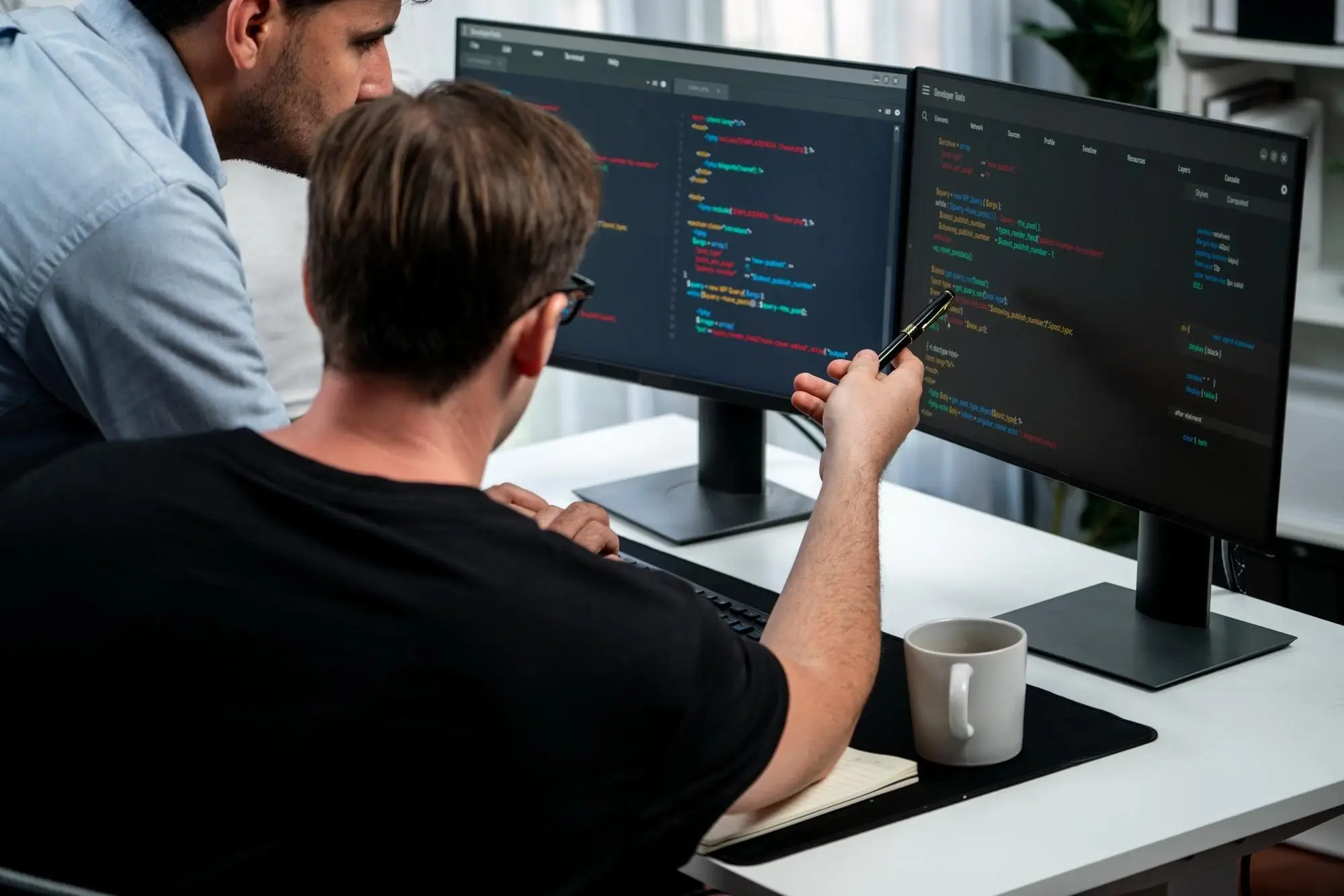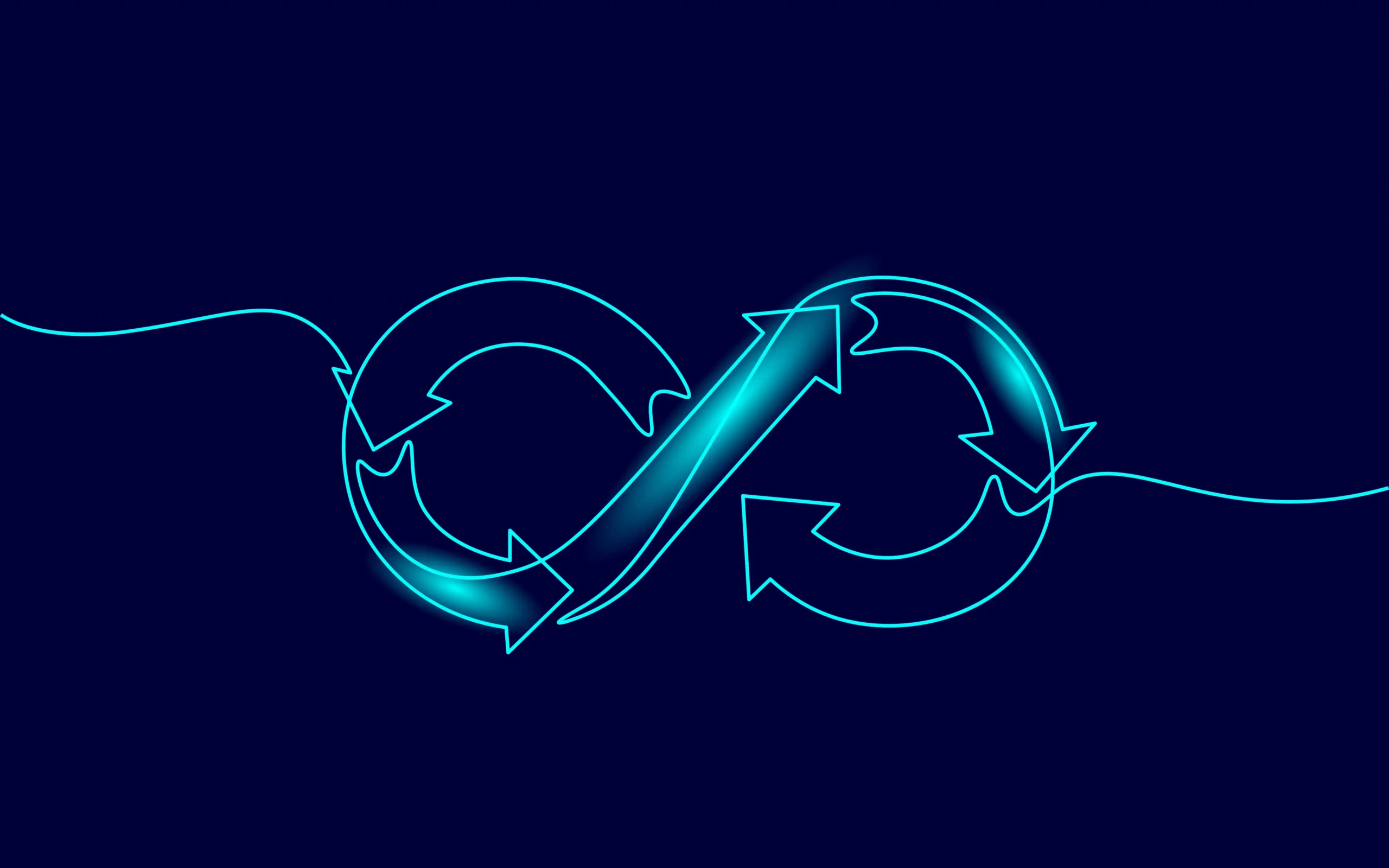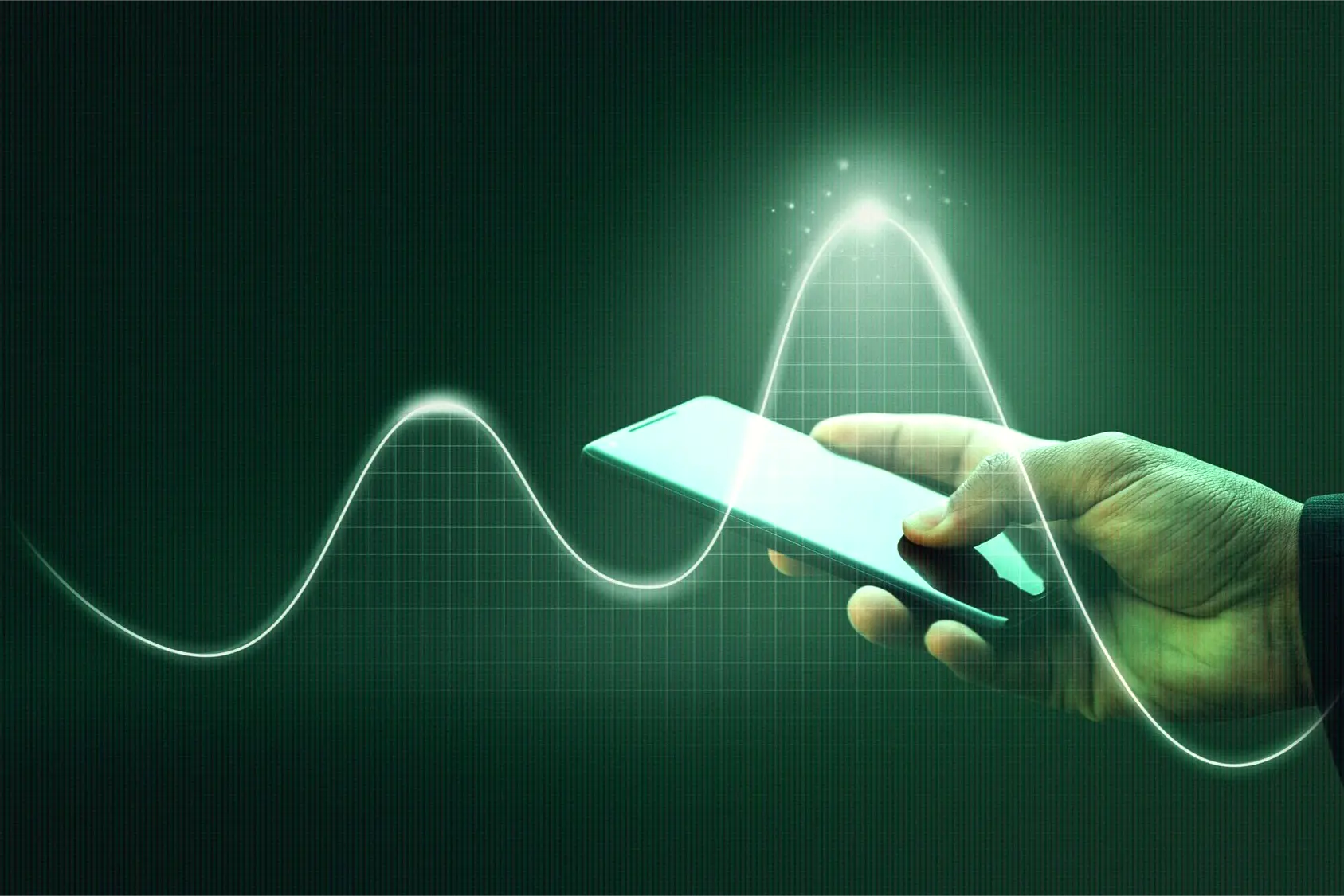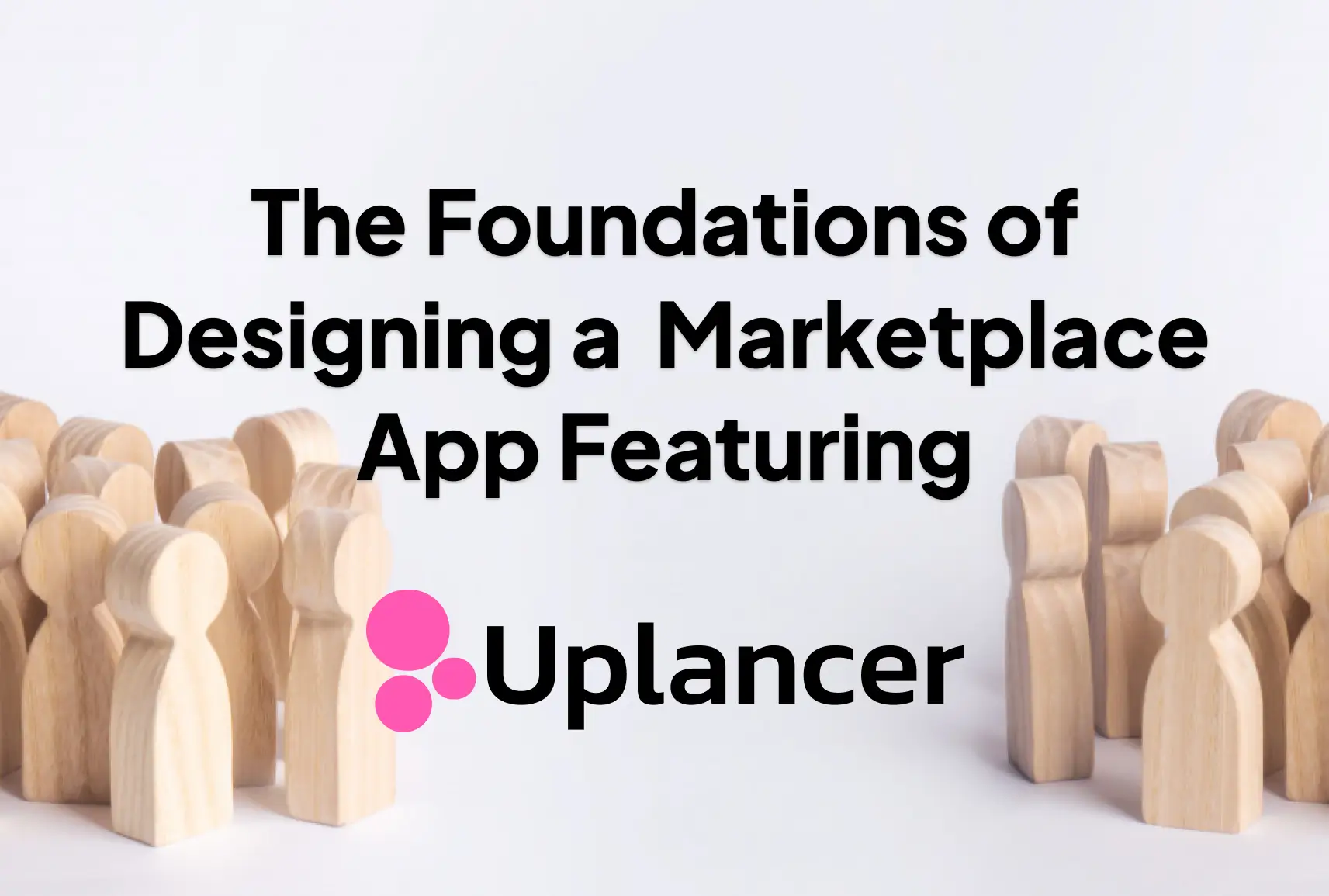Whether you’re building a web, iOS app, or Android app, the first question you’ll ask is, “What programming language should I use?” Choosing the right programming language for your app development project is a crucial decision that can impact your project’s success, including development time, cost, performance, and maintainability. Below is a guide for helping you select the best programming language for your app.
Review and Understand Your Project Requirements
Start by taking a deep look at your project’s requirements. What type of app are you building? Is it a mobile app, web app, desktop app, or something else? Also, consider factors such as features, complexity, and scalability requirements. For example, if you’re building an iOS app featuring augmented reality (AR), it’s recommended that you use Swift UI to build the app. Similarly, if you are using an inventory tracking app on both iOS and Android with little to no multimedia features, Flutter app development can easily fit the bill.
So, what’s a good rule of thumb? It depends! Based on the requirements, we recommend using Flutter or React Native whenever possible. There are tons of advantages to using this Google-backed development framework for your app. If Flutter and React Native are not possible, then a more native language may be the way to go.
Assess Your Team’s Skills for App Development
Evaluate the skills and expertise of your app development team. Which programming languages and frameworks are they proficient in? Leveraging your team’s existing knowledge can lead to faster development and smaller learning curves. For instance, consider that your existing offshore team of app developers primarily builds applications using React Native. If you expect your developers to learn a brand new framework, like Flutter, you’ll be in a world of hurt. It’s going to take a bit of time and effort to retrain the team and you’d be less likely to walk away with a fully functional and secure product. With that in mind, you must plan ahead and consider in the initial stages, using a team with a development framework that’s likely to last.
Platform Compatibility of Programming Language
Determine the platforms that you’re supporting: web, mobile, or something else. Some languages are well-suited for cross-platform development, while others are platform-specific. For example, if you’re looking to build a mobile app for both iOS and Android, you might consider languages like Flutter (Dart) or React Native (JavaScript). For device-specific apps, use native languages like Swift for iOS and Kotlin for Android for app development.
Performance Requirements
Assess the performance requirements of your app. Some languages are known for their high-performance capabilities under certain situations, while not ideal under others. For compute-intensive applications, you may lean towards languages like C++ or Rust, whereas Python or Ruby may be suitable for less performance-critical apps with faster app development time.
Ecosystem and Programming Language Libraries
Research the availability of libraries, frameworks, and third-party tools for your chosen language. A robust ecosystem can speed up development and provide ready-made solutions for common tasks. For example, JavaScript has a vast ecosystem of libraries for web and app development that can get your app developer issues unblocked quickly. Additionally, all the advances in AI, such as ChatGPT, have greatly improved app development for the larger frameworks. As a result, choose more available languages for your app.
Consider Long-Term Maintenance of Your App
Some languages are easier to maintain and refactor than others. Choose a language that aligns with your team’s long-term goals and the ability to keep the app up-to-date with changing requirements. We recommend popular languages since they’ll be easier to maintain than a more niche one, even if the language performs better. Sometimes, a good strategy may be to build your app using a stable language and then wait until a superior language matures before implementing it.
Evaluate the App Development Speed of Programming Language
Some languages and frameworks are known for their rapid app development capabilities due to features like hot-reloading (e.g., Flutter) or a concise syntax (e.g., Python). Faster development can be advantageous, especially for startups or projects with tight deadlines. Development speed also comes into play for the type of app. If you’re building a SaaS platform, chances are you’ll be releasing features often according to sprints so rapid development is a huge benefit.
Budget and Resource Constraints
Some languages may require more development time or specialized skills, which can affect your project’s cost. Ensure that your choice aligns with your budgetary limitations. Remember, less common languages cost more to maintain while popular ones are cheaper to maintain.
Seek Advice and Feedback
Consult with peers, colleagues, or mentors who have experience in app development. They can provide valuable insights and recommendations based on their own experiences and lessons learned. In doing so, you’ll avoid some of the pitfalls that certain languages can introduce when building your app. Be open to trying something new and do your research!
Prototype and Experiment During App Development
If you’re still uncertain, consider building prototypes or proof-of-concept versions of your app in different languages or frameworks. This can help you assess what best suits your project’s needs and goals. This obviously is costly but by working on a smaller chunk of work, you may end up saving a bunch of money and resources for the future. We recommend this for refactoring an app language. It’s a good way to test whether to go full throttle with app development in a certain language.
The Bottom Line / TLDR
The choice of programming language should align with your project’s specific requirements and constraints. There’s no one-size-fits-all answer, so careful consideration and research are vital to make an informed decision. As you can see from the above, there’s a lot to consider. Reach out to our app development experts at Uplancer today and we can help you decide what language you should be using for your next app. We can even help you build it!