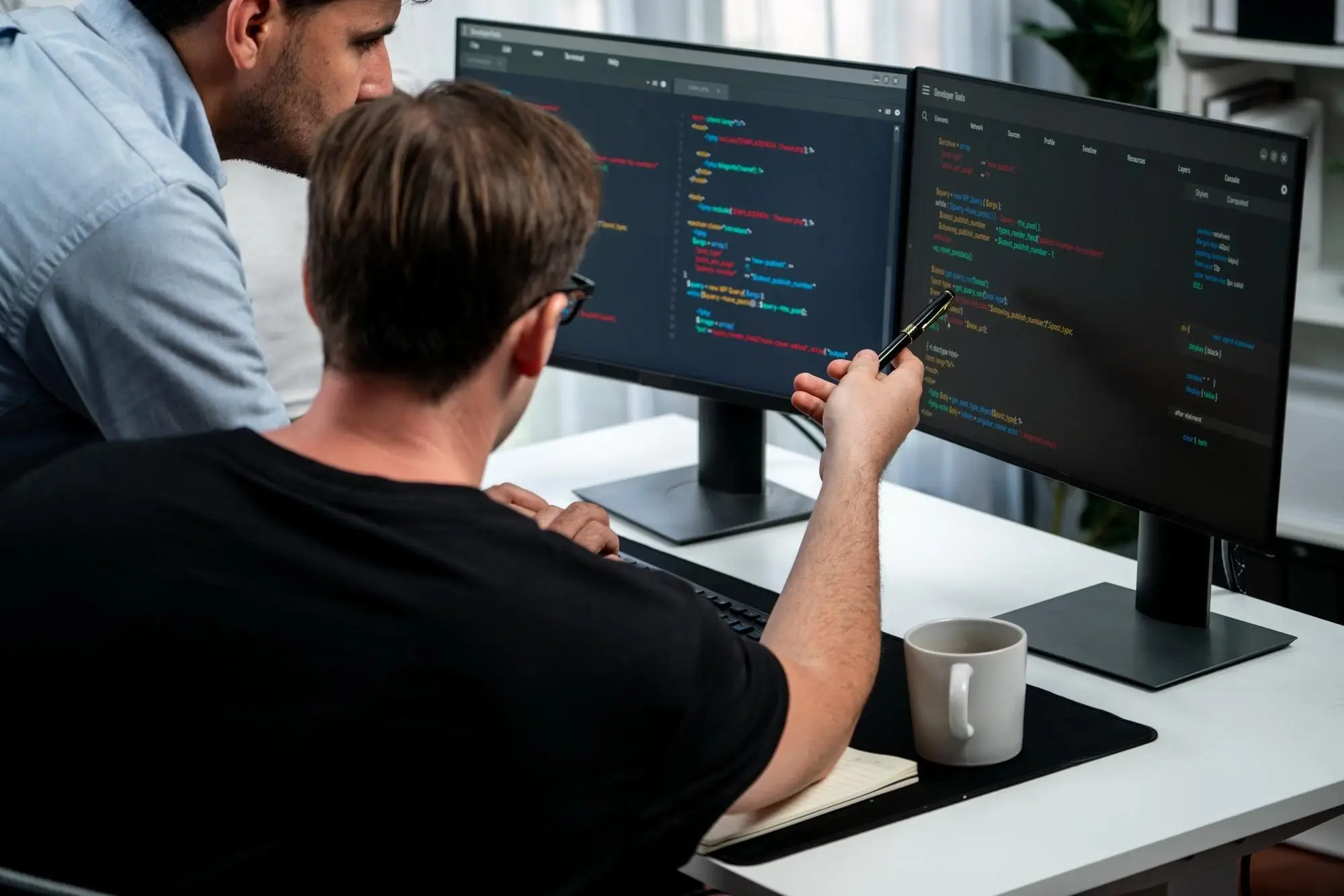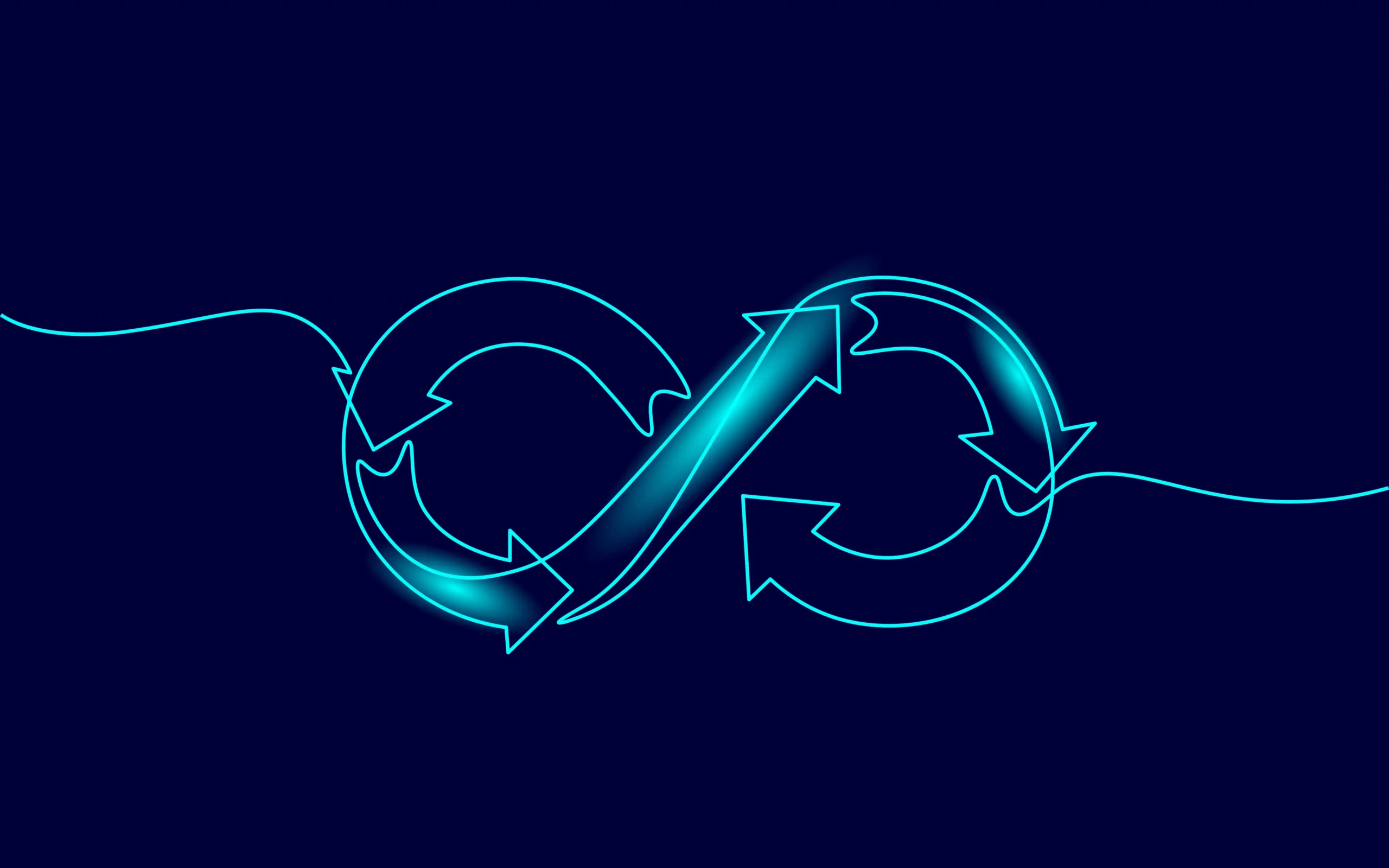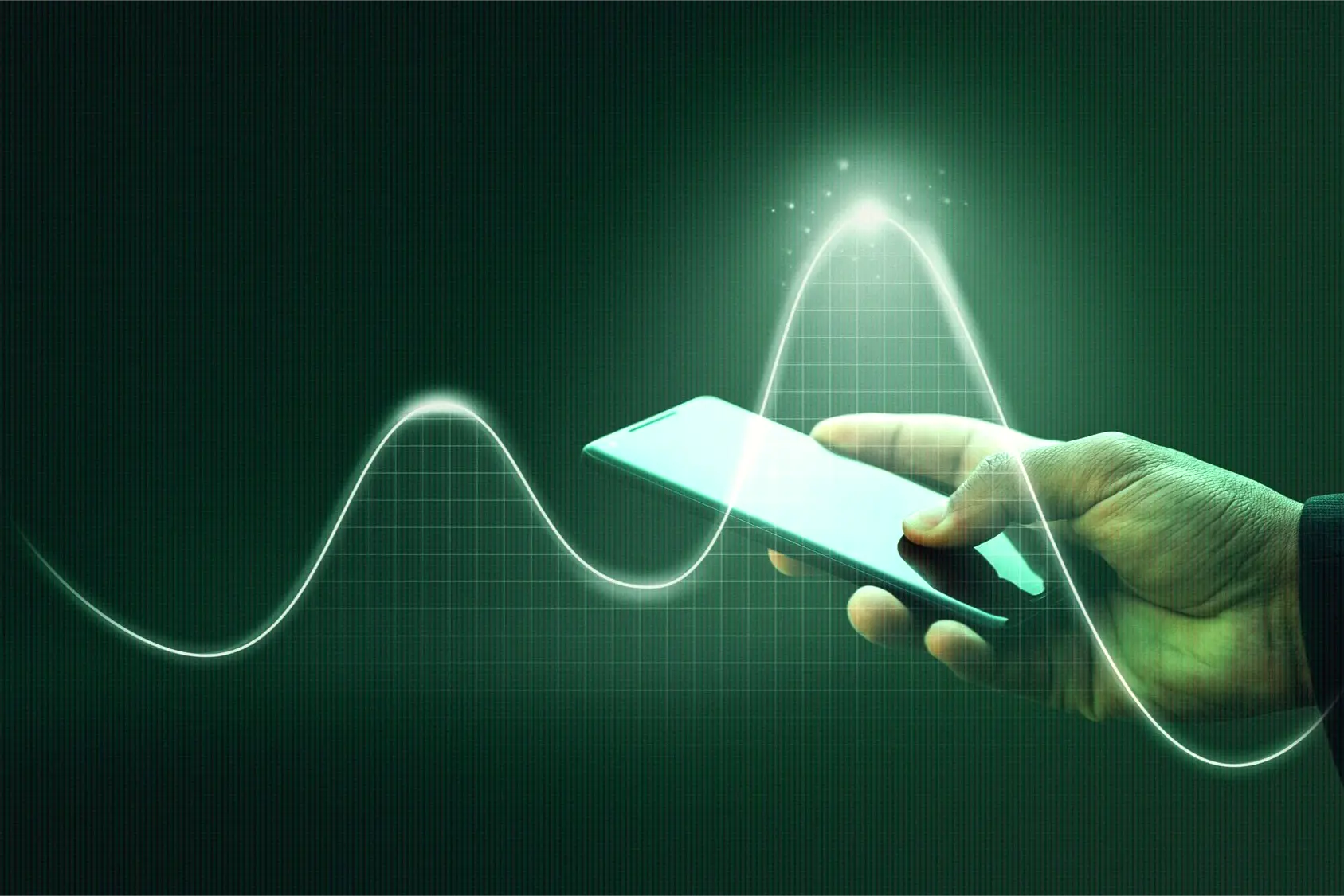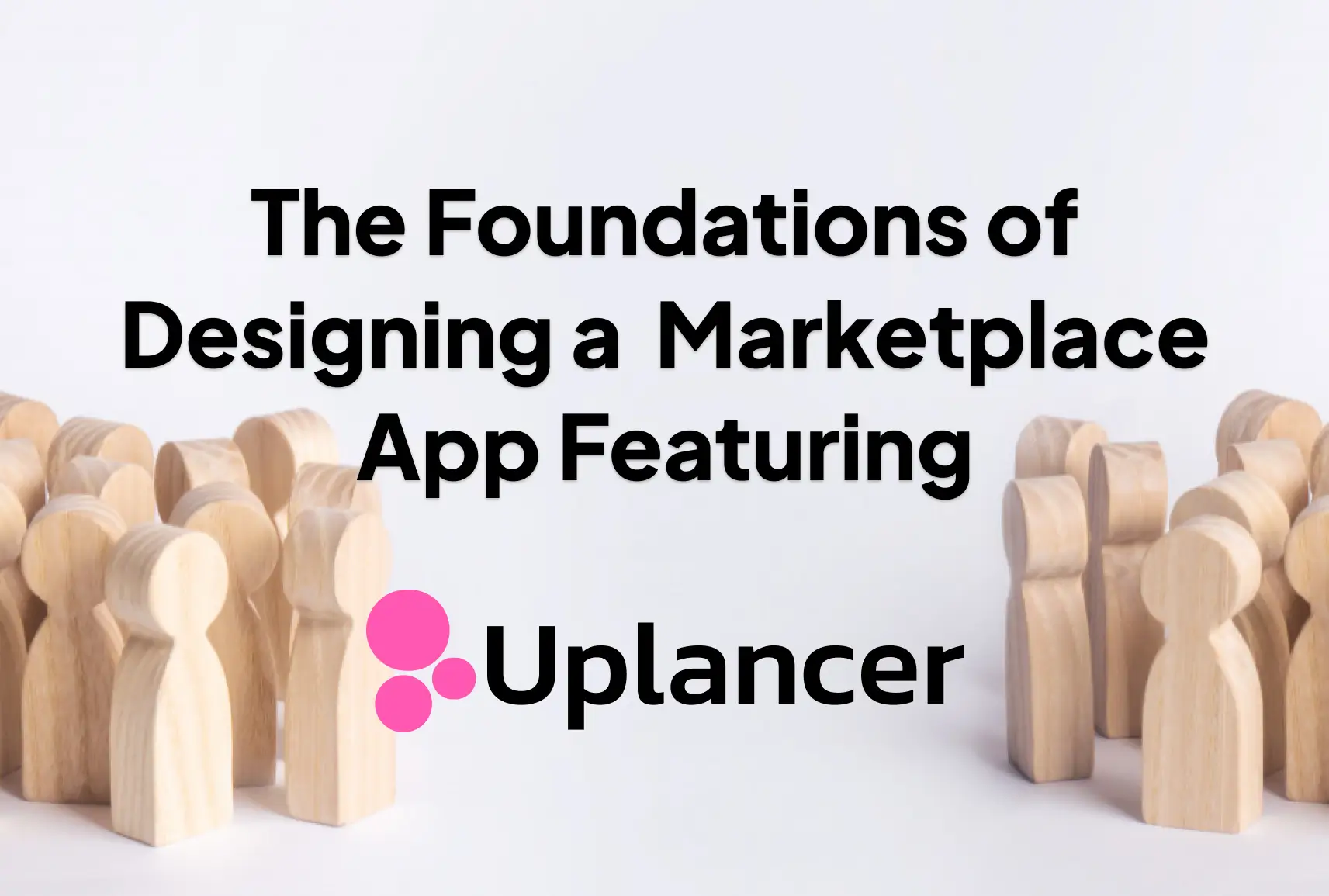Whether it’s for iOS, Android, or the web, there’s something thrilling about watching all the pieces of an app come together. You’ve spent months or even years planning, designing, coding, and launching your app. It feels like a huge victory, because it is!
But here’s the reality: launching is the easy part.
The real work begins after your app hits the market. That’s when you bridge the gap between technology and customers with ongoing support. So let’s take a look at what you need to know about app maintenance below.
Your App Is a Living Product and Needs App Maintenance
One of the biggest misconceptions in app development is that once an app is built, your job is done. Apps are dynamic, evolving products. They’re never “finished” upon release.
Think about major platforms like Instagram, Uber, or Airbnb. They push updates every few weeks, if not sooner. Why? To meet the needs of their end users. The same goes for your app.
After launching an app, you’ll find yourselves:
- Fixing in-app and third-party bugs that emerge over time.
- Rolling out new features to satisfy your end users and stay competitive.
- Improving user experience from real feedback.
- Updating your app to work on newer versions of iOS, Android, and web browsers.
- Monitoring performance and scaling your app as the user base grows.
As you plan out the app maintenance phase with your development team, make sure it includes the following:
- Regular code reviews and refactoring.
- Scheduled updates and security patches.
- Performance monitoring and error tracking.
- Backups and data recovery processes.
- Compatibility testing with new OS versions and devices.
App Development is Definite; App Maintenance is not
You might have tested your app for months or even years, debugging and refining every feature. You’re confident that you’ve identified and fixed every possible issue during app development.
But once customers begin using your app, they will use it in ways you never anticipated.
They might:
- Navigate screens in an unconventional order that causes unexpected behavior.
- Spam a button rapidly, which could overload your server.
- Use an outdated device or browser that wasn’t part of your test suite.
- Even find ways to delete something impossible.
You can’t predict every possible user interaction. There are near-infinite combinations of behaviors, device types, network conditions, and edge cases. Testing every single possibility isn’t realistic, especially if you also need time to grow your business.
On top of that, some bugs will emerge not from your code, but from third-party services and APIs your app relies on. These dependencies can change or fail unexpectedly, creating bugs you can’t catch.
That’s why ongoing app maintenance is vital. It’s not just about fixing problems; it’s about planning and reacting quickly when problems arise, so users stay happy and your business stays functional.
So… When is App Development Done?
Our advice is to release your app once core functionality is thoroughly tested. Prioritize critical workflows such as login, payments, or core user interactions. Secondary features can be refined post-launch.
Not sure when to make that call? Reach out to Uplancer for a free consultation. We’ll help you define and launch your MVP, and help maintain it post-launch.
Users Will Always Find a Way to Break the Experience. App Maintenance Fixes That
Even with a perfectly designed user interface and an intuitive UX, users will still use your app in unintended ways and need help along the way. Here are some real questions your support team may hear:
- How do I sign up?
- What does this button do?
- Why can’t I find this feature?
- Why is my app not working if I don’t have internet?
Your app was designed with a certain user in mind: maybe someone tech-savvy, or maybe someone less familiar with digital tools. Your users will span a wide spectrum of experience levels. And no matter how well-designed your app is, some people will get stuck.
That’s why part of app maintenance includes user support. You must provide users with helpful resources, such as:
- FAQ pages that address the most common problems.
- In-app tooltips or guided tours to help users understand your UI.
- Tutorial videos for onboarding new users.
- Chatbots or live support for routing complex issues to the right team.
- Troubleshooting guides for common device or connectivity problems.
- A support email to share feedback and initiate support.
The key is to make support accessible and proactive, reducing friction and keeping users engaged. If you need help setting up your support system, drop us a message below!
Final Thoughts: App Maintenance Is a Needed Long-Term Investment
App development is just the beginning of any product road map. From handling bugs and supporting users to evolving the product over time, app maintenance is what turns a good app into a great one, and a startup into a thriving business.
At Uplancer, we specialize in both app development and ongoing app maintenance. Whether you’re building your first MVP like ALIM or scaling an enterprise-level product like this Fortune 500 Medical Company did, we’re here to guide you through every phase of your journey.