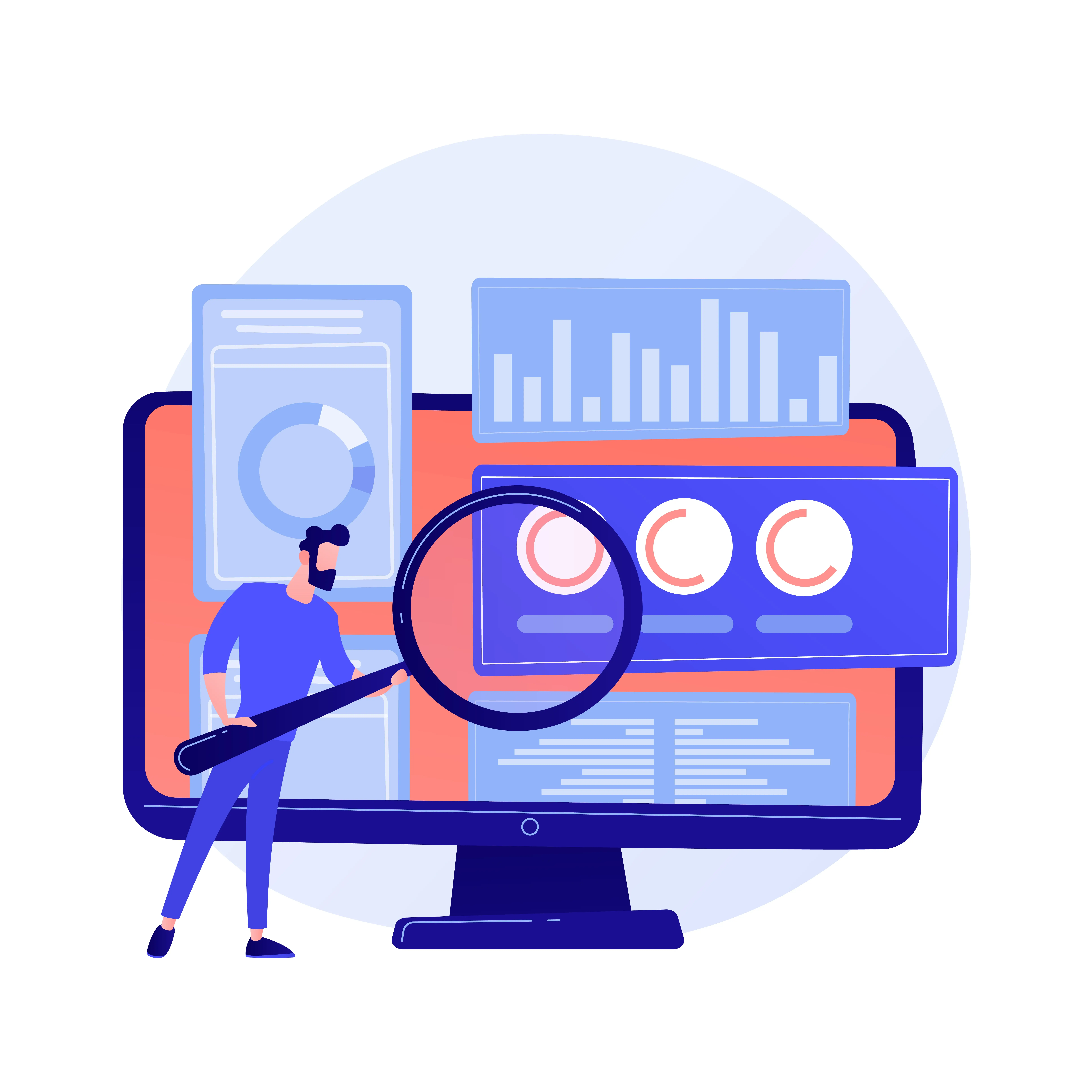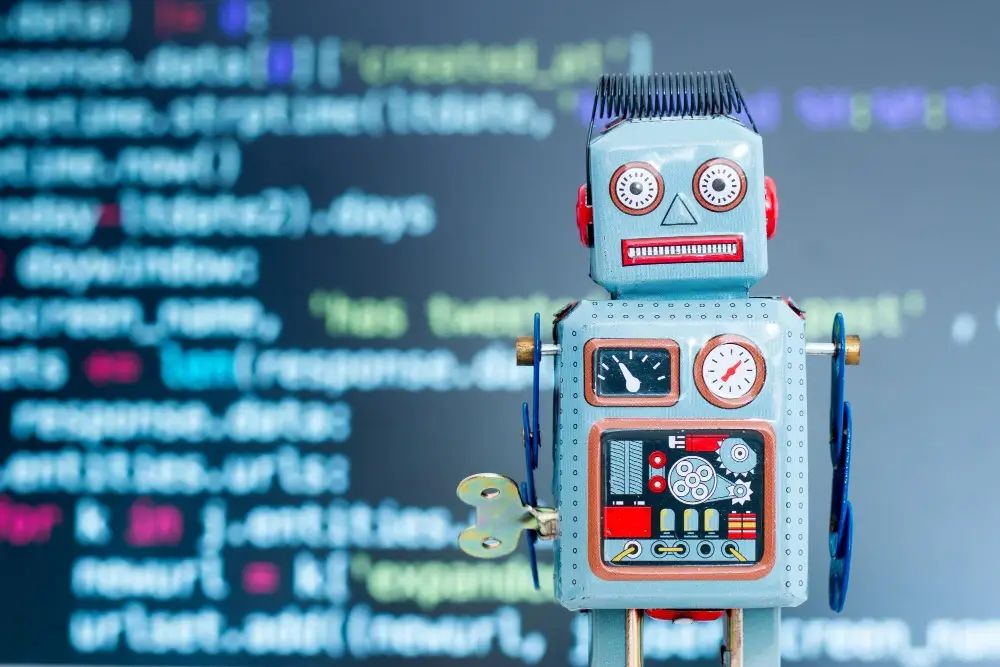Did your team choose an outdated database and now realize that there’s a better solution? Or your organization decides to switch cloud providers and it’s time to move things over? Or maybe you’re migrating WordPress instances? Whatever your reasoning is, there’s a right solution for getting it done.
We believe that to do things right the first time, you’ll need to take our common-sense approach. At Uplancer, our database migration experts have decades of experience migrating data from databases of all complexities and sizes. As such, we’ve summarized our approach for database migrations. Take a look at our five-step plan below to help execute your next database migration.
Step 1: Develop a Thorough Database Migration Planning
Before starting a database migration, create a comprehensive migration plan. An experienced agency like Uplancer that specializes in database migrations and cloud solutions can guide you through this process. This is arguably the most important step of the migration as it articulates the objectives and timelines in definite terms. In doing so, you can hold your team accountable for hitting the objectives. Make sure to identify any potential risks and challenges, such as data loss, downtime, and compatibility issues. You should articulate and communicate a mitigation strategy for each identified risk with the appropriate stakeholders in the migration process before jumping to the next step. At the end of this step, all stakeholders should be aligned and the full requirements should be scoped, including database type, such as MySQL, NoSQL, and PostgreSQL, timeline, budget, and work.
Step 2: Establish Data Backups and Version Controlling
Once you’ve got a game plan ready, it’s time to back up your full database. This is an extremely crucial step and should never be skipped! This step allows you to restore the system to its previous state in case of any issues that arise during migration. Trust us, you won’t run into one or two issues. Similarly, use version control systems to manage and track your database schema changes. In doing so, you can quickly rollback to the previously functional version without dealing with the headache of recreating the same schema from scratch.
Step 3: Test and Validate Your Database Migration
No database migration process is ever complete without testing and validation. Creating a test environment to test your newly migrated database is crucial for identifying any security or functional issues within your database before it’s live on production. Regardless of how minor a database task is, always remember to validate your data in the new database.
Step 4: Ramp Up Your Migration and Monitoring
Whenever possible, perform incremental migrations. Incremental migrations de-risk the data migration process by breaking down the migration process into smaller batches. As a result, you’ll minimize data loss and downtime. Additionally, you should continuously monitor the migration process. Having the right monitoring tools will help you track the migration progress and receive quick feedback on issues during the database migration.
Step 5: Document and Verify Post-Database Migration
When it comes to creating and retaining knowledge of best practices for your team, documentation is king. Assign stakeholders and their responsibilities during the documentation process and perform periodic checks on the progress. At the minimum, the migration documentation should include steps undertaken for migration, issues encountered, and solutions applied. Not only does this documentation help your future teams, but it also assists auditors when assessing the viability of your technical and security practices related to customer data handling.
Lastly, after a migration is complete, perform post-migration verification tests to ensure that the new database is fully functional and that the data integrity is maintained. This includes running test queries, comparing data counts, and checking for data consistency through manual and automated methods.
The Bottom Line / TLDR
Database migration is a complex task, and success depends on careful planning, rigorous testing, and a well-executed strategy. By following these tips and best practices, you can minimize the risks associated with database migration and ensure a smoother transition to your new database system. Reach out to Uplancer for a free consultation about your upcoming database migration.